Photograph for Student's ID
Instructions to Follow
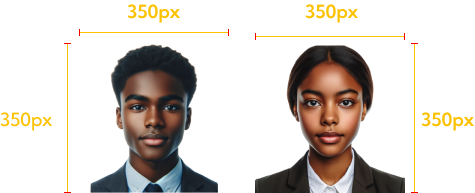
To ensure uniformity and adherence to standards, please follow these guidelines when submitting your passport-size photo:
- Image Size: Your image must be exactly 350 pixels by 350 pixels. Images not conforming to this size will be rejected.
- Background: Use a white background. Avoid patterns or textures.
- Lighting: The image should be well-lit, with no shadows on your face or the background.
- Positioning: Center your head in the image. There should be a small space above the top of your head.
- Facial Expression: Maintain a neutral facial expression. Your mouth should be closed, eyes open and ears visible.
- Headgear: Headgear is not allowed except for religious reasons. In such cases, it must not obscure any facial features including your ears and chin.
- Glasses: No wearing of Glasses.
- Attire: Wear official or decent clothing. Uniforms or clothing resembling uniforms should be avoided.
- Photo Quality: The image should be in color and high resolution. It should not be pixelated or grainy.
- File Format: Submit the image in JPEG format.
- Naming the File: Save the file as ‘YourID.jpg’ (replace ‘YourID’ with your actual student ID).
- Submission: Login to your portal @ mis.cktutas.edu.gh
- Locate and click the “Setup ID Card Image” button on your profile.
- Select and Upload your image following the specifications indicated above.
Your student ID card is more than just an identification document — it is your gateway to various campus services, resources, and privileges.
Be sure to visit the designated office to receive the official student ID card.
NB: Notice will be given for processsed ID Card collection.
Student ID Cards – Points to Note
Identification
- Your student ID card serves as official identification within the university.
- It provides proof of your student status and is required for various activities, such as accessing campus facilities, borrowing library materials, attending events, and participating in examinations.
Campus Services
- Your student ID card grants you access to a wide range of campus services.
- It may be used to access buildings, computer labs, sports facilities, and other areas that require authentication.
- It also allows you to avail yourself of various student discounts and benefits from partnering businesses and organizations.
Library Privileges
- Your student ID card is essential for borrowing books, accessing online resources, and utilizing library services.
- It enables you to explore a vast collection of academic materials and research tools crucial for your studies.
Replacing Lost Student ID Cards
In the unfortunate event of losing your student ID card, it is important to promptly report the loss and arrange for a replacement.
Please note that there is a fee associated with card replacement to cover administrative costs and card production.
Amount: GHC 50
Bank: GCB
Account Number: 9021130002211
The process for replacing a lost student ID card typically involves:
- Reporting the Loss: Notify the designated office or department responsible for student ID cards immediately after realizing that your card is lost.
- Payment of Replacement Fee: There will be a replacement fee to cover the cost of producing a new student ID card. Make payment at the designated bank and present your payment receipt to the responsible office or department.
- Verification and Reissuance: Once the replacement fee has been paid, the office or department will verify your identity and issue you a new student ID card. They may require additional identification documents or photographs to complete the process.
Remember, it is important to keep your student ID card safe and secure. Treat it as you would any valuable possession and ensure that you carry it with you whenever required on campus.


